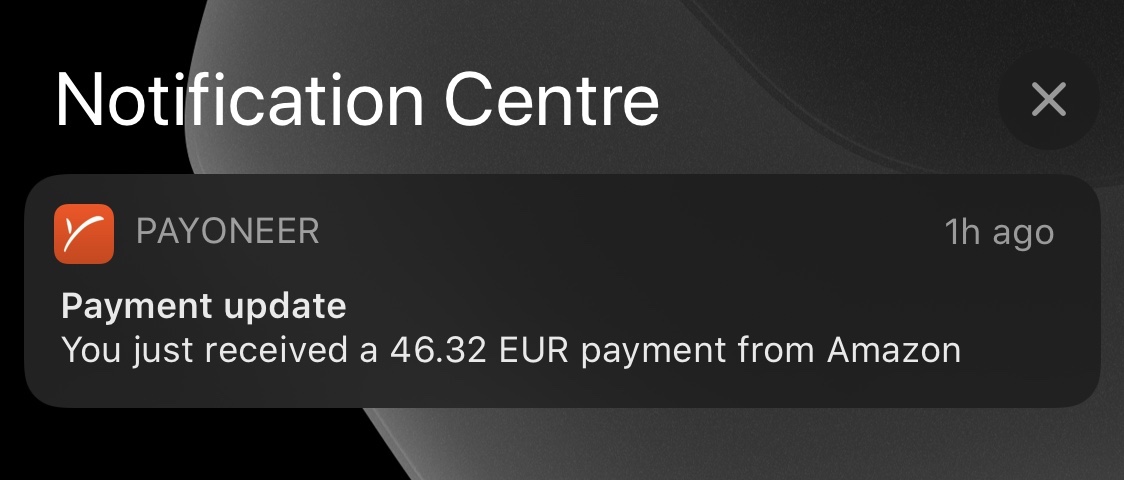How to Get Paid by Direct Deposit Amazon Affiliates UK
By default Amazon Associates UK will pay you with an Amazon gift card. It’s fine but you probably would prefer to get paid with a direct deposit to your bank account.
To receive payments by direct deposit Amazon sends payments by SWIFT transfer. As far as my research found all the high street banks in the UK charge high fees for SWIFT transfers (£25+ per transfer), some even require a business bank account before they will supply you with BIC and IBAN. This would be fine if you are pulling in over a thousand pounds per month in affiliate revenue but at this time I am generally making only £50-£300 per month.
I have an account with Revolut which I setup to receive the payments because they do not charge to receive SWIFT transfers, but despite entering all the correct details my payments did not arrive. After sending a few emails back and forth with Amazon support they told me Revolut is not a supported bank - with no other explaination.
After much research the solution I came up with that seems to have the lowest fees for me is to create an account with Payoneer. Upon signing up I received details for three different currencies, for this solution you will need the details for the EUR account.
Enter those account details under Account Settings > Change Your Payment Method inside your Associates account. Note that since these are for your EUR wallet, the country is Germany so you must be paid in Euros.
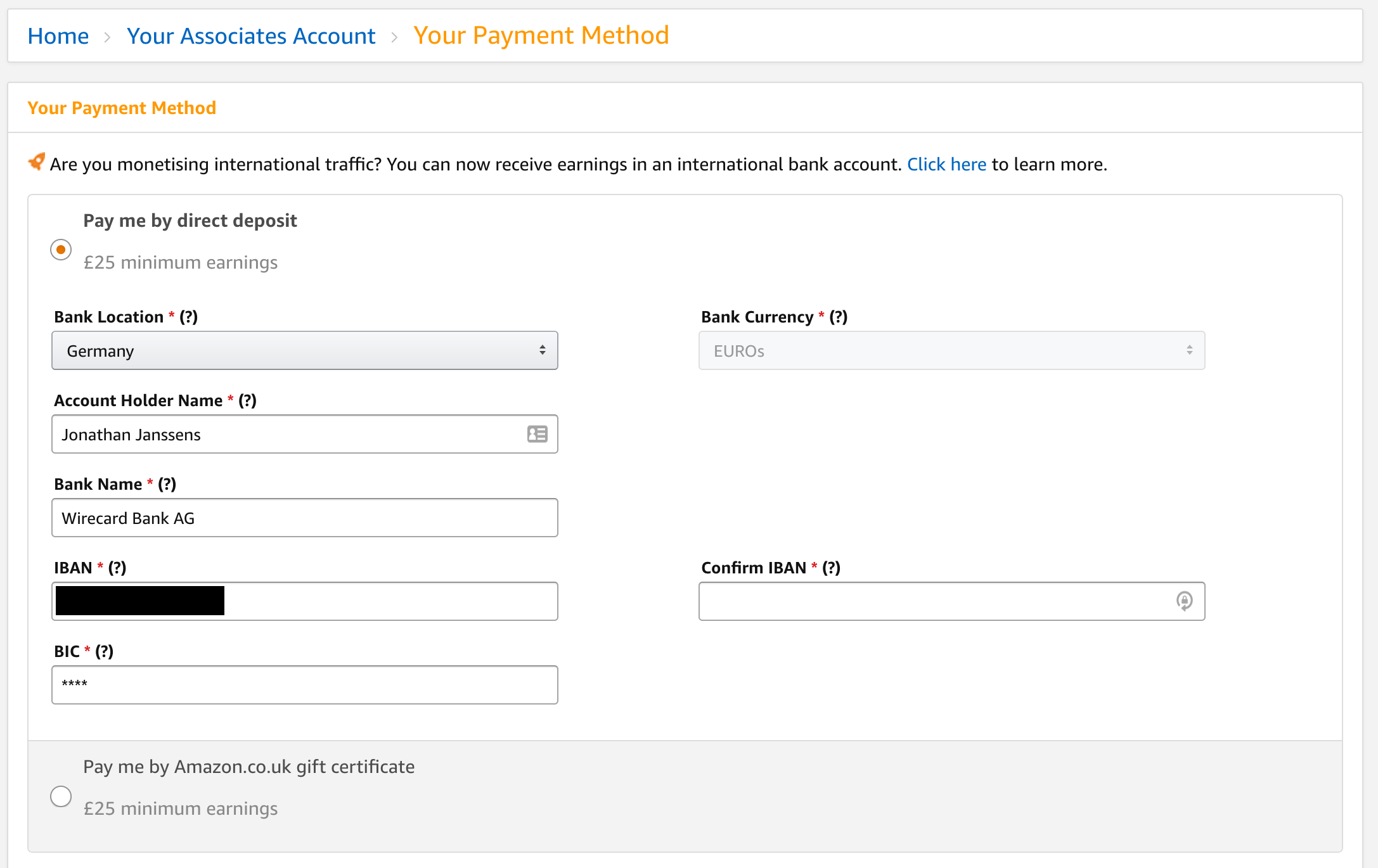
As I mentioned before I have a Revolut account so I can withdraw these Euros to my Euro account within Revolut then convert to pounds for free. There is a 3% charge to withdraw from Payoneer though but I don’t have any issues with this.
Amazon also reordered the old payments from when I had the wrong payment details in there. It’s worth giving them an email, for a big company I was surprised by how good their support is for affiliates. And now my future payments will all process smoothly.